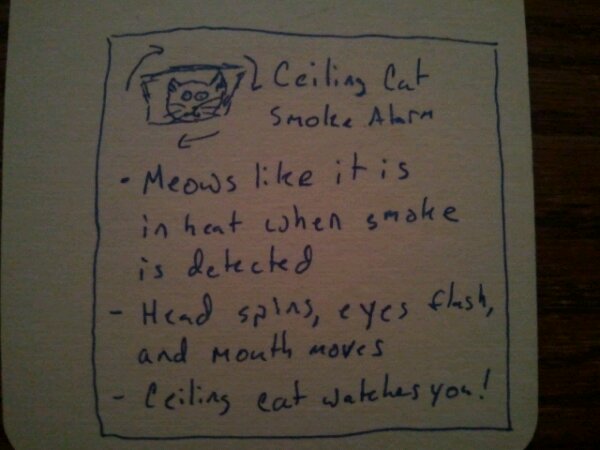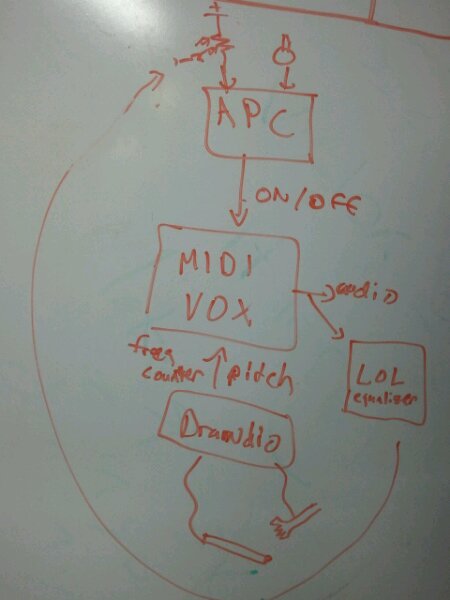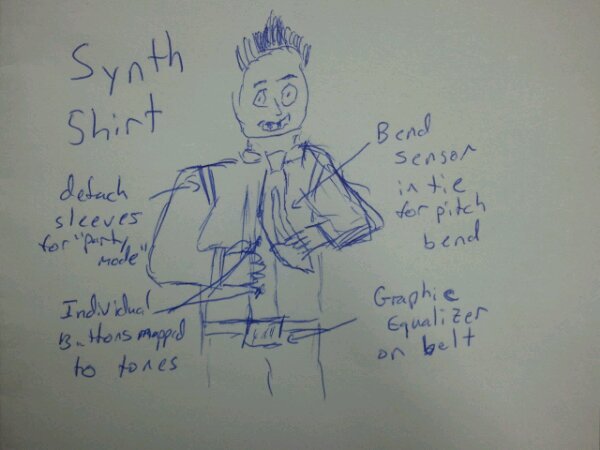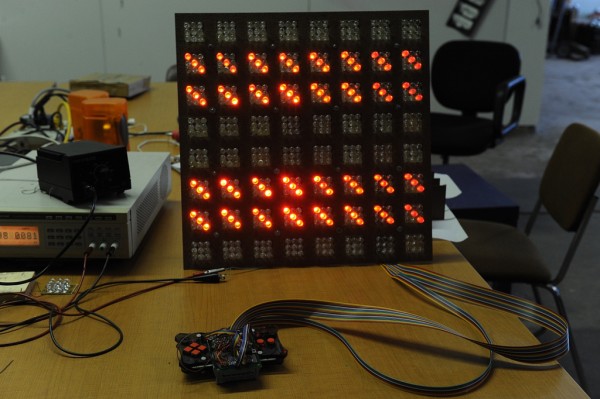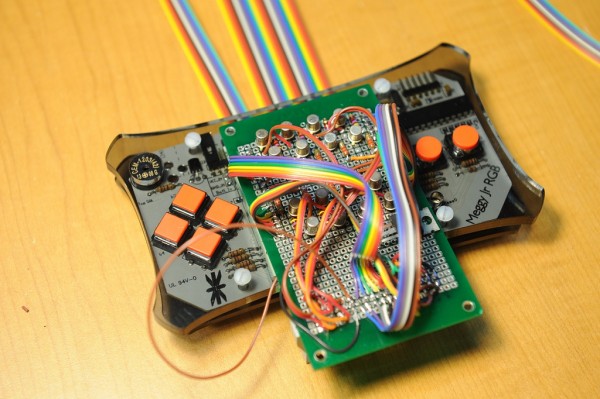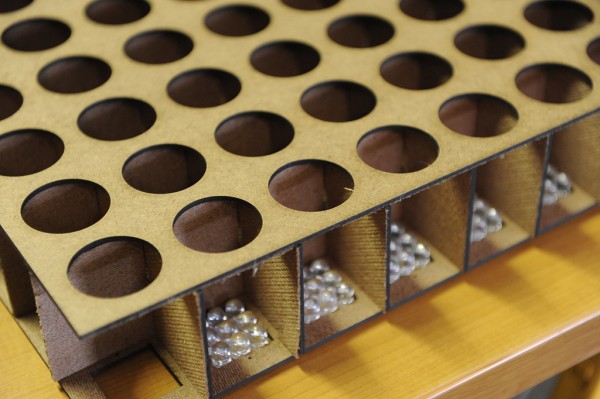A couple of weeks ago, I was hacking on the LoL Shield with Nathan Rosenquist, when we realized that it was really time consuming to use the spreadsheet program to build animations. Never fear, a quick python script later and we could generate animations automatically from animated gifs.
Using the program, you can take black & white 14×9 GIF animations of (probably) any length, such as the following one by Nathan:
![]()
and get some code ready for the LoLing:
uint16_t ripple[][9] PROGMEM = {
{ 520 , 1028 , 2050 , 2050 , 2114 , 2050 , 2050 , 1028 , 520 , },
{ 2050 , 4097 , 4097 , 8256 , 8352 , 8256 , 4097 , 4097 , 2050 , },
{ 8192 , 8192 , 224 , 272 , 272 , 272 , 224 , 8192 , 8192 , },
{ 0 , 224 , 272 , 520 , 520 , 520 , 272 , 224 , 0 , },
{ 224 , 272 , 520 , 1028 , 1028 , 1028 , 520 , 272 , 224 , },
};
Here’s the python source, have fun! It requires Python and the Python Imaging Library (PIL):
#!/usr/bin/python # Python script to convert a 14x9 pixel animated gif into a format that can # be displayed on the LoLShield. # # Requires Python and the Python Imaging Library (PIL) # It would be nice if this was available using a more common language. import sys, os, Image class ImageSequence: def __init__(self, im): self.im = im def __getitem__(self, ix): try: if ix: self.im.seek(ix) return self.im except EOFError: raise IndexError # end of sequence # Open image filename = sys.argv[1] filenameBase = os.path.splitext(os.path.split(filename)[1])[0] im = Image.open(filename) # Print the variable declaration print "uint16_t " + filenameBase + "[][9] PROGMEM = {" # For each frame in the image, convert it to black & white, then into the # LoLShield format for frame in ImageSequence(im): # Convert to black and white converted = frame.convert("1") print " {", frameString = converted.tostring() # For each row in the image for row in range (0, 9): charA = ord(frameString[row*2]) charB = ord(frameString[row*2 + 1]) rowTotal = 0 # Handle the first 8 bits for col in range (0, 8): shiftAmount = 7-col rowTotal += ((charA >> shiftAmount) & 1) * 2**col # Then the next 6 for col in range (0, 6): shiftAmount = 7-col rowTotal += ((charB >> shiftAmount) & 1) * 2**(col+8) # And output the total for this row print rowTotal, ",", print "}," print "};" |