In a quest to earn a fine bottle of scotch (and help my friend Marty out with a project), I modified the Chumby web browser to be a full-screen kiosk. To make it work, just grab this file, unzip the contents into a usb stick or SD card, place the card in your Insignia, and reboot. You can change the URL that it loads by modifying the file debugchumby (use your desktop computer, the Chumby doesn’t seem to like writing to USB).
This can be used to make nice interfaces for the Chumby without having to learn flash or compile anything. Simply make a nice whiz-bang HTML page, and you should be good to go!
Source code for this super simple browser is here. Note that this is for the 8″ Insignia Infocast branded machine. You can probably get it to work with the other Chumbys, but will need to recompile. Have fun!

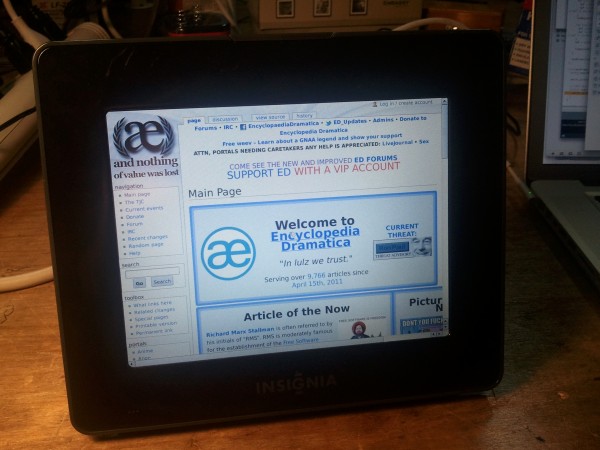
So awesome!
Kudos, Matt. Bind if I blog this at MAKE?
Sure!!
Pingback: Turn Chumby web browser to Full-screen kiosk - Hacked Gadgets – DIY Tech Blog